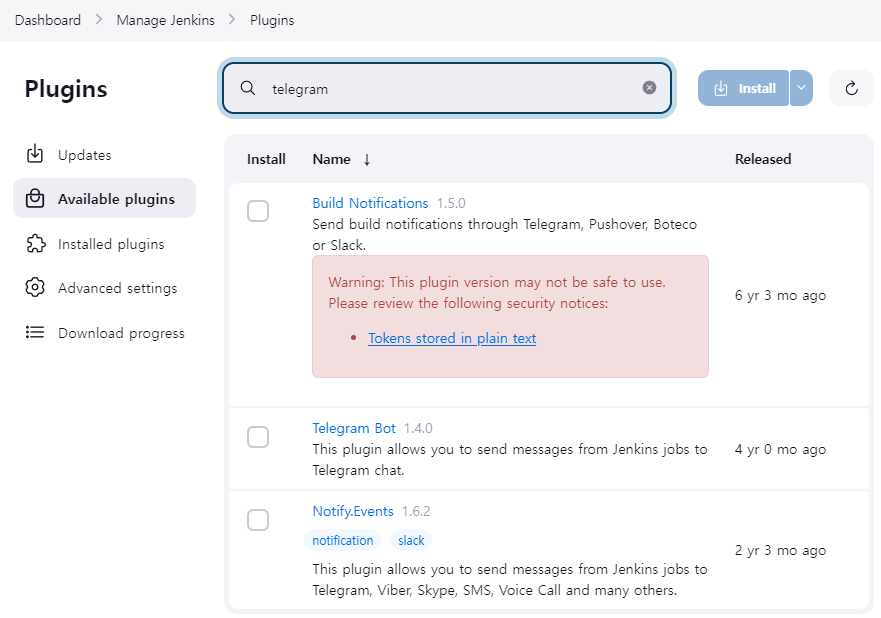从 Jenkins 管道脚本发送 Telegram 消息
当然,Jenkins 有 Telegram 插件,但我个人不想经历反复试验。自从插件发布以来已经至少两年了。我将在 Linux 中使用curl发送电报消息。
用于发送 Telegram 消息的 Groovy 函数
我创建了两个 Groovy 函数以在 Jenkins 脚本中使用。 func_telegram_sendMessage_message 是一个通过简单插入字符串来发送 Telegram 消息的函数。另一个 func_telegram_sendMessage_file 是一个将文本文件的内容作为 Telegram 消息发送的函数。
1
2
3
4
5
6
7
8
9
10
11
12
13
14
15
16
17
18
19
20
21
22
23
24
25
26
27
28
29
30
31
32
33
34
35
36
37
38
39
40
41
42
43
44
45
46
47
48
49
50
51
52
53
54
55
56
57
58
59
60
61
62
63
64
// -----------------------------------------------
// func_telegram_sendMessage_message
// -----------------------------------------------
def func_telegram_sendMessage_message(title, message, token, chatid) {
echo "### func_telegram_sendMessage_message, title=${title}, message=${message}, token=${token}, chatid=${chatid}"
try {
sh """
curl -X POST \
-d chat_id=${chatid} \
-d parse_mode=HTML \
-d text='<b>${title}</b>\n\n${message}' \
https://api.telegram.org/bot${token}/sendMessage
"""
} catch(Exception e) {
currentBuild.result = 'SUCCESS'
}
}
// -----------------------------------------------
// func_telegram_sendMessage_fileContents
// -----------------------------------------------
def func_telegram_sendMessage_fileContents(title, file, token, chatid) {
echo "### func_telegram_sendMessage_file, title=${title}, file=${file}, token=${token}, chatid=${chatid}"
boolean isFileExist = true
def filecontents = ""
if (fileExists("${file}") == true) {
def filetext = sh(script: "cat ${file}", returnStdout: true).trim()
filecontents = "<b>${file}</b>\n${filetext}"
} else {
filecontents = "<b>${file}</b>\nFile does not exist"
isFileExist = false
}
func_telegram_sendMessage_message(title, filecontents, token, chatid)
return isFileExist
}
// -----------------------------------------------
// func_telegram_sendDocument_file
// -----------------------------------------------
def func_telegram_sendDocument_file(file, token, chatid) {
echo "### func_telegram_sendMessage_file, file=${file}, token=${token}, chatid=${chatid}"
if (fileExists("${file}") == false) {
return false
}
try {
sh """
curl -k \
-F chat_id=${chatid} \
-F document=@\"${file}\" \
https://api.telegram.org/bot${token}/sendDocument
"""
} catch(Exception e) {
currentBuild.result = 'SUCCESS'
return false
}
return true
}
虽然我在通过curl发送 Telegram 消息时尚未遇到错误,但我用try-catch语句包装了curl语句,以防止管道进程因错误而停止。我个人认为管道处理比发送 Telegram 消息具有更高的优先级。
在管道的步骤内使用函数
下面是如何在pipeline的steps中调用上面创建的函数。我对 Telegram 机器人的token和chatid进行了硬编码。如果以后有需要,我会尝试使用Jenkins的Credentials功能来实现。
1
2
3
4
5
6
7
8
9
10
11
12
13
14
15
16
steps {
script {
def token = g_si.TELEGRAM_TOKEN;
def chatid = g_si.TELEGRAM_CHATID;
func_telegram_sendMessage_message("title", "im message", token, chatid)
func_telegram_sendMessage_file("file title", "./_report/aa.txt", chatid, chatid)
func_telegram_sendMessage_message("im title", "im message", token, chatid)
def rst = func_telegram_sendMessage_fileContents("im file title", "./_report/aa.txt", token, chatid)
if (rst == true ) {
func_telegram_sendMessage_file("./_report/aa.txt", token, chatid)
}
}
}
本文由作者按照 CC BY 4.0 进行授权