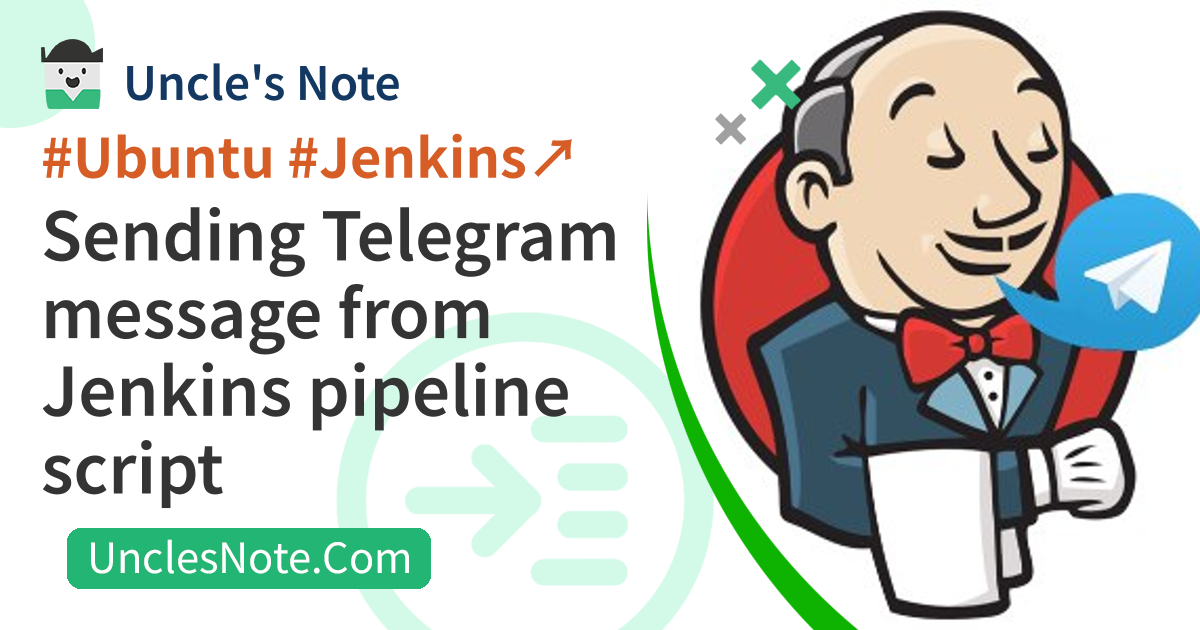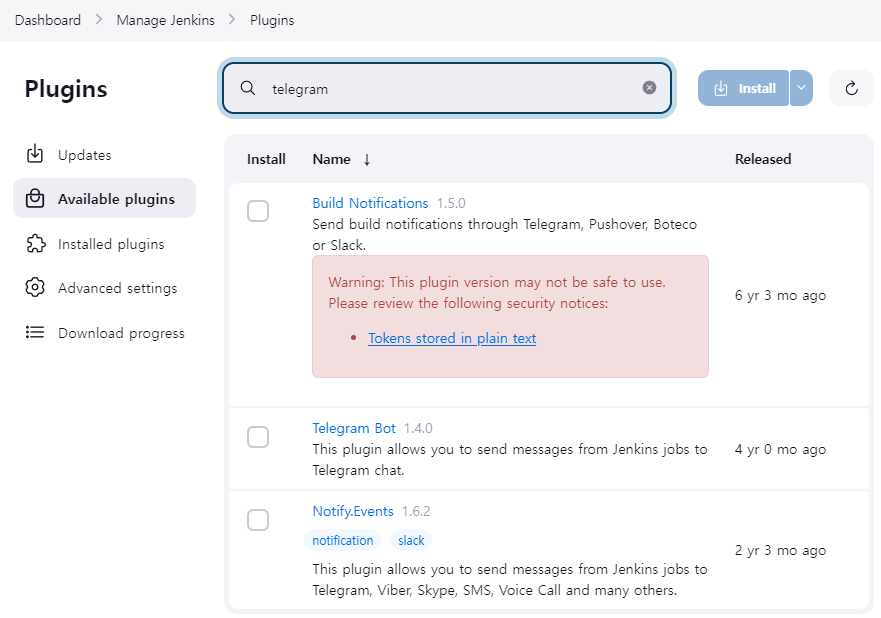Sending Telegram message from Jenkins pipeline script
Of course, there are Telegram plugins for Jenkins, but I personally didn’t want to go through trial and error. It has been at least two years since the plugins were released. I will send a telegram message using curl in linux.
Groovy functions for sending Telegram messages
I created two Groovy functions to use in the Jenkins script. func_telegram_sendMessage_message is a function that sends a Telegram message by simply inserting a string. Another func_telegram_sendMessage_file is a function that sends the contents of a text file as a Telegram message.
1
2
3
4
5
6
7
8
9
10
11
12
13
14
15
16
17
18
19
20
21
22
23
24
25
26
27
28
29
30
31
32
33
34
35
36
37
38
39
40
41
42
43
44
45
46
47
48
49
50
51
52
53
54
55
56
57
58
59
60
61
62
63
64
// -----------------------------------------------
// func_telegram_sendMessage_message
// -----------------------------------------------
def func_telegram_sendMessage_message(title, message, token, chatid) {
echo "### func_telegram_sendMessage_message, title=${title}, message=${message}, token=${token}, chatid=${chatid}"
try {
sh """
curl -X POST \
-d chat_id=${chatid} \
-d parse_mode=HTML \
-d text='<b>${title}</b>\n\n${message}' \
https://api.telegram.org/bot${token}/sendMessage
"""
} catch(Exception e) {
currentBuild.result = 'SUCCESS'
}
}
// -----------------------------------------------
// func_telegram_sendMessage_fileContents
// -----------------------------------------------
def func_telegram_sendMessage_fileContents(title, file, token, chatid) {
echo "### func_telegram_sendMessage_file, title=${title}, file=${file}, token=${token}, chatid=${chatid}"
boolean isFileExist = true
def filecontents = ""
if (fileExists("${file}") == true) {
def filetext = sh(script: "cat ${file}", returnStdout: true).trim()
filecontents = "<b>${file}</b>\n${filetext}"
} else {
filecontents = "<b>${file}</b>\nFile does not exist"
isFileExist = false
}
func_telegram_sendMessage_message(title, filecontents, token, chatid)
return isFileExist
}
// -----------------------------------------------
// func_telegram_sendDocument_file
// -----------------------------------------------
def func_telegram_sendDocument_file(file, token, chatid) {
echo "### func_telegram_sendMessage_file, file=${file}, token=${token}, chatid=${chatid}"
if (fileExists("${file}") == false) {
return false
}
try {
sh """
curl -k \
-F chat_id=${chatid} \
-F document=@\"${file}\" \
https://api.telegram.org/bot${token}/sendDocument
"""
} catch(Exception e) {
currentBuild.result = 'SUCCESS'
return false
}
return true
}
Although I have not yet encountered an error while sending a Telegram message through curl, I wrapped the curl statement with a try-catch statement to prevent the pipeline process from stopping due to an error. I personally think that pipeline processing has a higher priority than sending a Telegram message.
Use functions within steps of a pipeline
Below is how to call the function created above in the steps in the pipeline. I hardcoded the token and chatid of the Telegram bot. If the need arises later, I will try to implement it using Jenkins’ Credentials function.
1
2
3
4
5
6
7
8
9
10
11
12
13
14
15
16
steps {
script {
def token = g_si.TELEGRAM_TOKEN;
def chatid = g_si.TELEGRAM_CHATID;
func_telegram_sendMessage_message("title", "im message", token, chatid)
func_telegram_sendMessage_file("file title", "./_report/aa.txt", chatid, chatid)
func_telegram_sendMessage_message("im title", "im message", token, chatid)
def rst = func_telegram_sendMessage_fileContents("im file title", "./_report/aa.txt", token, chatid)
if (rst == true ) {
func_telegram_sendMessage_file("./_report/aa.txt", token, chatid)
}
}
}