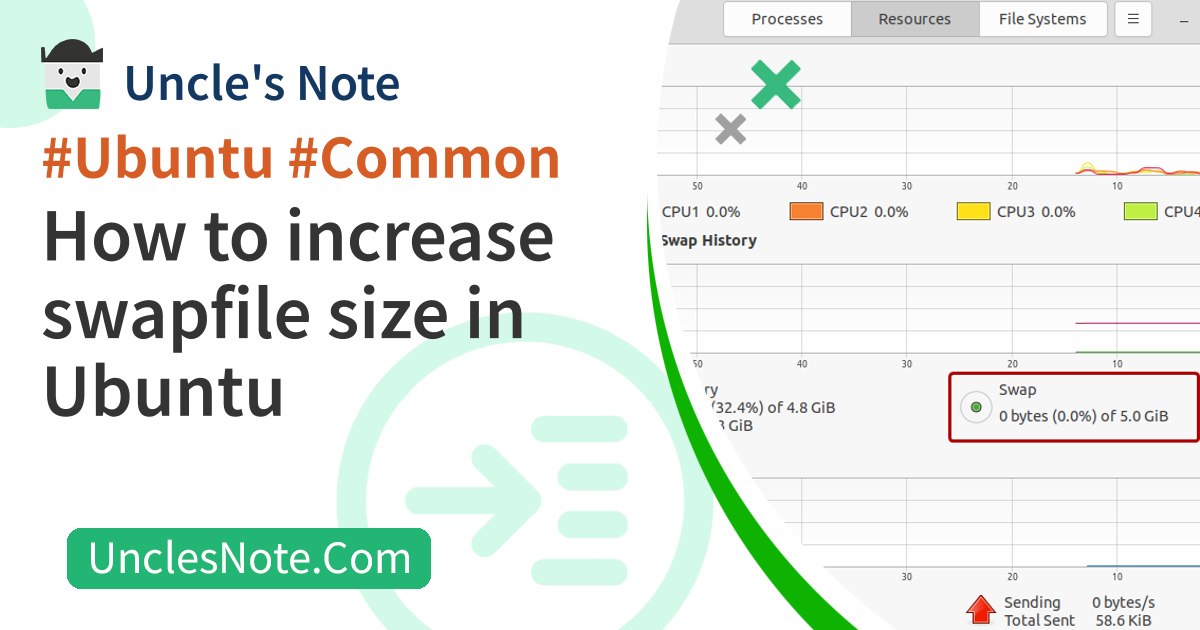How to increase swapfile size in Ubuntu
Sometimes, if you leave your Ubuntu machine running for a long time without enough physical memory, or if you compile and build a large platform or BSP, performance may deteriorate or errors may occur.
Therefore, Linux-based OS creates a swapfile and uses files on the hard disk as memory when physical memory is insufficient. This is called a swap file, and is similar to virtual memory in the Windows environment.
Now, I would like to explain how to create and apply a swapfile in Ubuntu 20.04.
Check swap
Use the free -m command to check the swap status in my Ubuntu environment. And check whether there is a swapfile in the system root. It is common to create a swap file in the root path.
In my case, I am using 2GB of swap and the swapfile is in the root path.
1
2
3
4
5
6
7
8
9
$ free -m
total used free shared buff/cache available
Mem: 4913 1306 2306 8 1300 3359
Swap: 2048 0 2048
$ ls -la /
total 8388712
...
-rw------- 1 root root 2048934592 Jul 24 17:54 swapfile
...
Create swapfile
I will delete the existing 2GB swapfile and create a new 5GB swapfile.
First, turn off the swap function and delete the 2GB swap file already in use.
1
2
sudo swapoff -v /swapfile
sudo rm /swapfile
Then, we will create a 5GB swapfile in the root and assign the file permission to 600.
1
2
sudo fallocate -l 5G /swapfile
sudo chmod 600 /swapfile
And finally, activate swap with the newly created file.
1
2
sudo mkswap /swapfile
sudo swapon /swapfile
Below is how I executed the above commands.
1
2
3
4
5
6
7
8
9
10
11
12
13
14
15
$ sudo swapoff -v /swapfile
[sudo] password for bull:
swapoff /swapfile
$ sudo rm /swapfile
$ sudo fallocate -l 5G /swapfile
$ ls -l /
total 5242976
...
-rw-r--r-- 1 root root 5368709120 Aug 17 14:11 swapfile
...
$ sudo chmod 600 /swapfile
$ sudo mkswap /swapfile
Setting up swapspace version 1, size = 5 GiB (5368705024 bytes)
no label, UUID=747f641b-70cc-449c-b719-e54154ad8194
$ sudo swapon /swapfile
Register swapfile
Now, finally, we will configure Ubuntu to load the swapfile every time it boots.
Then, open /etc/fstab.
1
sudo vi /etc/fstab
And add the line below. If it is already set, you do not need to add it.
1
/swapfile none swap sw 0 0
Reboot
Reboot first. After rebooting, you can check the swap file generated above on the system monitor.
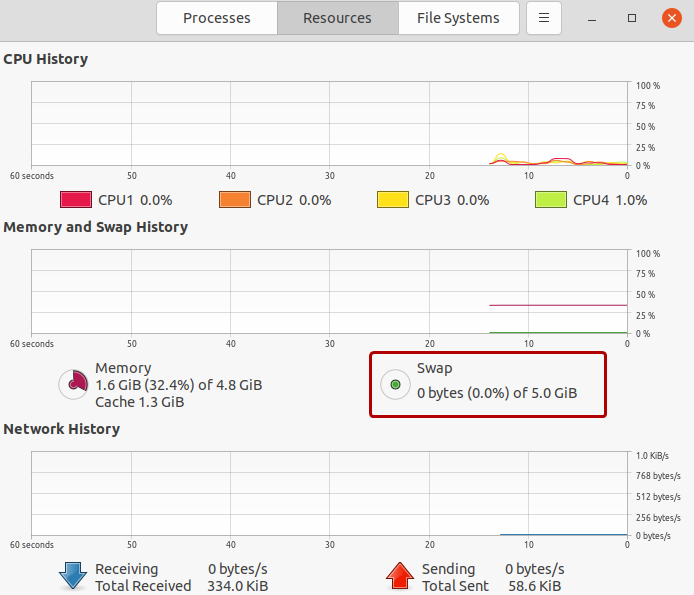
Applications Menu > System Monitor