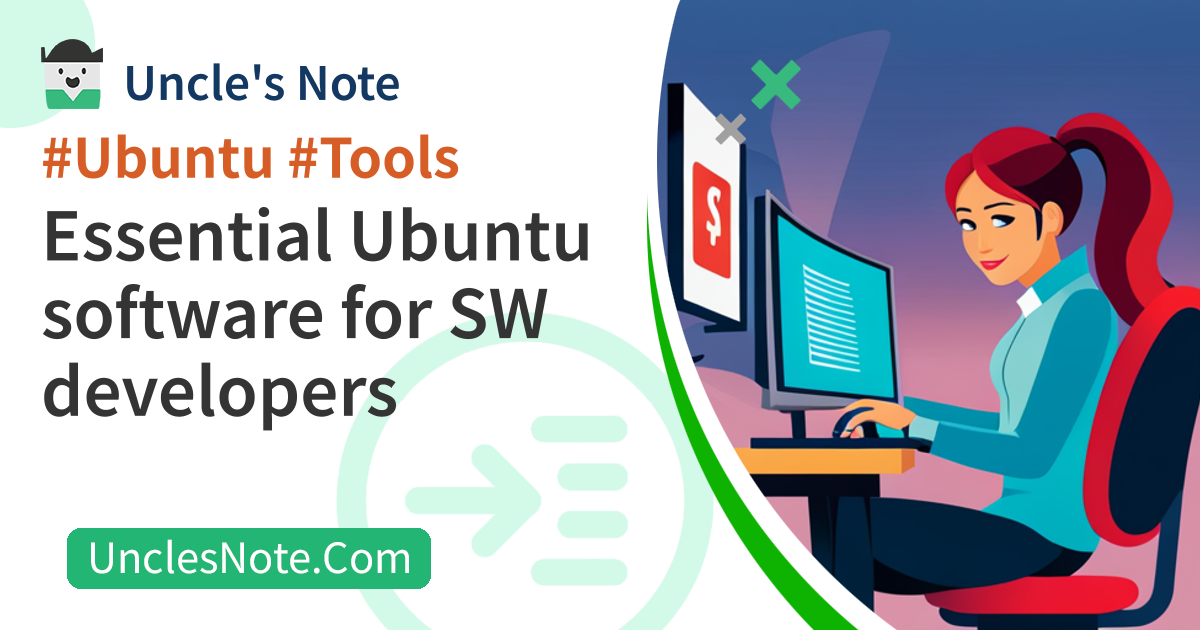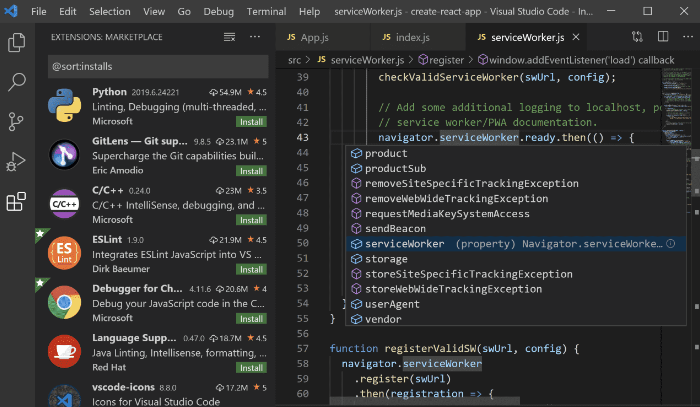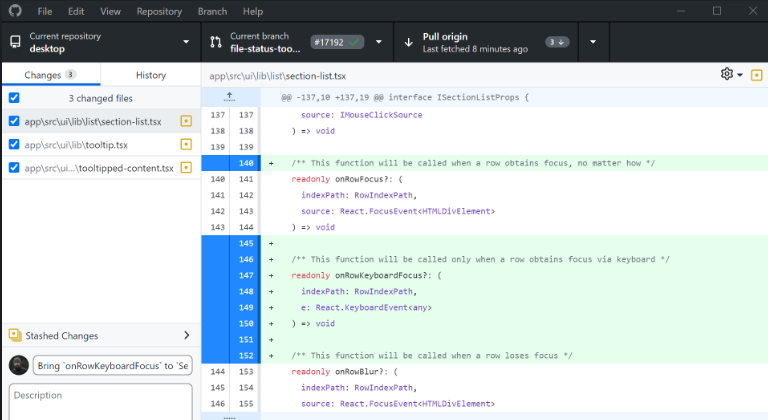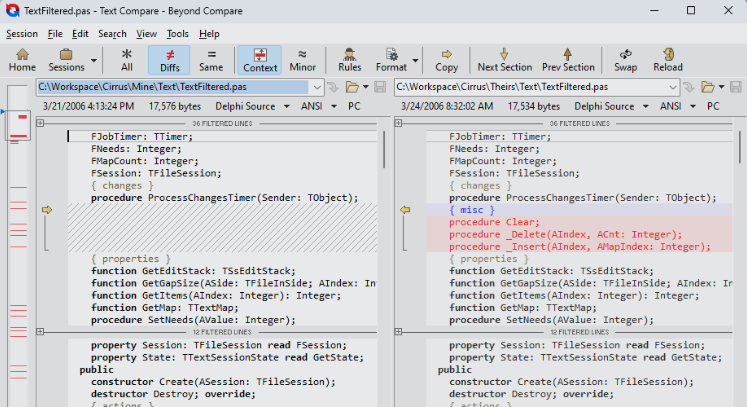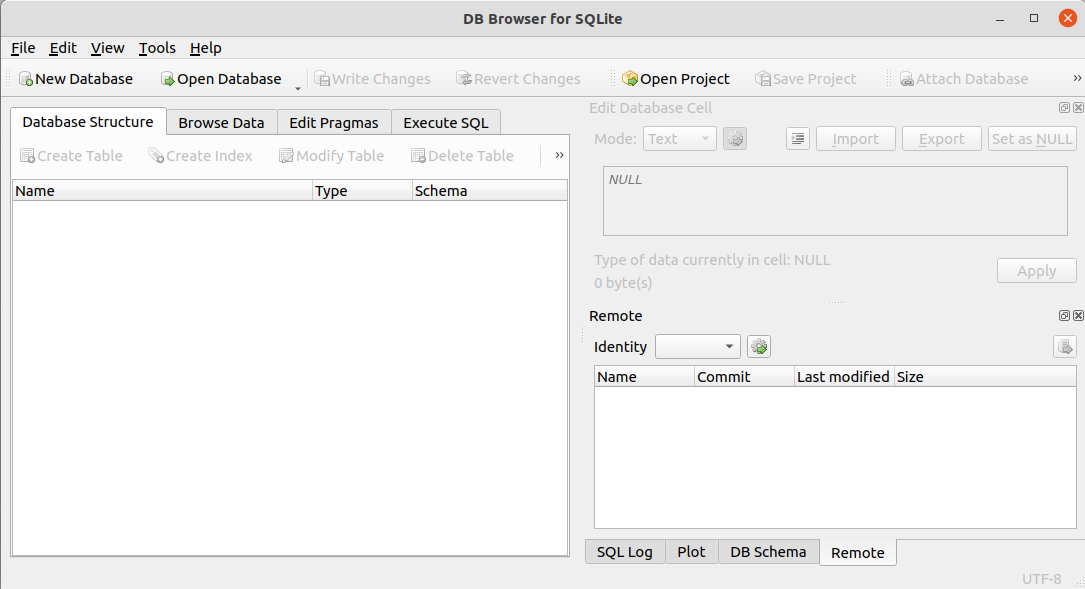Essential Ubuntu software for SW developers
If you are a software developer, and your development environment is Ubuntu, we will explain how to install the essential Ubuntu software you need to install.
In fact, this article is more of a reference for me when configuring a new Ubuntu environment.
Basic Packages
Below are the basic packages for convenience and for compilation of source code, you can install them if necessary.
1
2
3
4
5
6
7
8
sudo apt update
sudo apt install -y vim
sudo apt install -y net-tools
# -------------------------
# all in a line
sudo apt update;sudo apt install -y vim net-tools
Docker
If you’ve never used Docker before, there’s not much to say, but if you have, there’s a good chance you’re a fan of Docker. Below is how to install Docker. I referred to the Docker official documentation.
1
2
3
sudo apt update; sudo apt install -y curl
curl -fsSL https://get.docker.com -o get-docker.sh
sudo sh get-docker.sh
If you try to use Docker commands after installation, a permission denied error occurs in /var/run/docker.sock. You can grant general accounts permission to use Docker commands using the command below.
1
sudo chmod 666 /var/run/docker.sock;sudo chown -R ${USER}:users /var/run/docker.sock
Visual Studio Code
Visual Studio Code is a widely used IDE and editor in software development.
If you are using the Ubuntu desktop GUI (GNOME) environment, you can download VS Code using the built-in browser and install it using the dpkg tool.
1
2
cd ~/Downloads
sudo dpkg -i code_1.83.0-1696350811_amd64.deb
If you are using an Ubuntu server environment or only have SSH access, this is a bit complicated. However, you can install VS Code using the commands below.
1
2
3
4
5
6
7
8
9
10
11
# Install basic packages for installation
sudo apt update
sudo apt install software-properties-common apt-transport-https wget -y
# Install the Microsoft GPG key and add the repository to apt
wget -q https://packages.microsoft.com/keys/microsoft.asc -O- | sudo apt-key add -
sudo add-apt-repository "deb [arch=amd64] https://packages.microsoft.com/repos/vscode stable main"
# Install VS Code
sudo apt update
sudo apt install code
You can install the extension for remote access to VS Code via SSH using the command below.
1
2
3
4
5
## install openssh-server
sudo apt update; sudo apt install -y openssh-server
## install vscode remote extension which based on above openssh-server
code --install-extension ms-vscode-remote.remote-ssh
GitHub Desktop
GitHub desktop software is a Git client. If you’re working on a GitHub project, this is definitely a good option, but even if you use a personal git server rather than a GitHub repo, it may also be a good option if you don’t need complex features.
The official GitHub desktop site only provides Windows and macOS versions. However, because GitHub Desktop is an open source project, the Ubuntu version is also distributed in a separate repo. Not sure if this is official. After adding the repository to apt, you can install GitHub Desktop using apt.
1
2
3
wget -qO - https://mirror.mwt.me/shiftkey-desktop/gpgkey | gpg --dearmor | sudo tee /usr/share/keyrings/mwt-desktop.gpg > /dev/null
sudo sh -c 'echo "deb [arch=amd64 signed-by=/usr/share/keyrings/mwt-desktop.gpg] https://mirror.mwt.me/shiftkey-desktop/deb/ any main" > /etc/apt/sources.list.d/mwt-desktop.list'
sudo apt update && sudo apt install github-desktop
Beyond Compare 4
Beyond Compare is a popular file comparison tool.
Unfortunately, the Beyond Compare 3 version does not have good file comparison performance in Ubuntu. In other words, file comparison takes a long time. However, The latest version, Beyond Compare 4 is fast and has the same performance as Windows in Ubuntu. So, I recommend choosing version 4 on Ubuntu.
You can download Beyond Compare 4 from the official website using a web browser, but we will download it using the wget tool.
1
2
3
wget https://www.scootersoftware.com/files/bcompare-4.4.6.27483_amd64.deb
sudo dpkg -i bcompare-4.4.6.27483_amd64.deb
rm bcompare-4.4.6.27483_amd64.deb
Once installation is complete, reset Beyond Compare 4 using the command below.
1
2
3
#thinks bensonkb
sudo rm -rf ~/.config/bcompare
sudo sed -i "s/keexjEP3t4Mue23hrnuPtY4TdcsqNiJL-5174TsUdLmJSIXKfG2NGPwBL6vnRPddT7tH29qpkneX63DO9ECSPE9rzY1zhThHERg8lHM9IBFT+rVuiY823aQJuqzxCKIE1bcDqM4wgW01FH6oCBP1G4ub01xmb4BGSUG6ZrjxWHJyNLyIlGvOhoY2HAYzEtzYGwxFZn2JZ66o4RONkXjX0DF9EzsdUef3UAS+JQ+fCYReLawdjEe6tXCv88GKaaPKWxCeaUL9PejICQgRQOLGOZtZQkLgAelrOtehxz5ANOOqCaJgy2mJLQVLM5SJ9Dli909c5ybvEhVmIC0dc9dWH+/N9KmiLVlKMU7RJqnE+WXEEPI1SgglmfmLc1yVH7dqBb9ehOoKG9UE+HAE1YvH1XX2XVGeEqYUY-Tsk7YBTz0WpSpoYyPgx6Iki5KLtQ5G-aKP9eysnkuOAkrvHU8bLbGtZteGwJarev03PhfCioJL4OSqsmQGEvDbHFEbNl1qJtdwEriR+VNZts9vNNLk7UGfeNwIiqpxjk4Mn09nmSd8FhM4ifvcaIbNCRoMPGl6KU12iseSe+w+1kFsLhX+OhQM8WXcWV10cGqBzQE9OqOLUcg9n0krrR3KrohstS9smTwEx9olyLYppvC0p5i7dAx2deWvM1ZxKNs0BvcXGukR+/g" /usr/lib/beyondcompare/BCompare
Then run Beyond Compare 4 from the Ubuntu GUI and enter the license key if you have it.
1
2
3
4
5
6
7
# Then restart BC, click "Enter License":
ayvZeJDYPBHS4J-1K6g6bDBuPoo0G-oGAq35blZtAoRqC-qQeSz28XAzX
6nTx9laTMLRCp6nAIhHNGZ2ehkeUfbnFaxEeLvI8fJavn-XQLNbOumCLU
qgdNbNMZiFRU03+OTQnw4V-E2YKTYi-LkgPzE6R-yIJGDNWfxH2AdpIgg
8rlpsbrTs9Dt1zysUfvAEi0dKbmGIi3rqf7yWmwDh1AI5VyoWFIejvJwJ
Lmlr2CjQ1VZ3DySCfBDuKcYmOCeK7jzEWPUnAw+f9360nIiiNEB0YGkwB
kdtgaKEEik7aNiI3jXvp5r34wViVJCiX7m2y7pqBV9gZIvP9hP9KPnP++++
If you do not have a license key, you may need to perform the reset process again when the evaluation period ends. So, I recommend saving and using the workspace and exporting the settings every time it is updated and saving it as a file.
Database
DB Browser for SQLite
If you use SQLite DB, SQLite DB Browser is essential software for querying the database or viewing table contents in a GUI environment.
You can add the sqlitebrowser repo to apt and install the SQLite DB browser.
1
2
3
sudo add-apt-repository -y ppa:linuxgndu/sqlitebrowser
sudo apt-get update
sudo apt-get install sqlitebrowser
MySQL Workbench
I will describe this later when I need to install MySQL Workbench on Ubuntu.
Dependent on development language
C Sharp
I am a developer with long experience in C++ and Java. The C Sharp language is an interesting and fun software development language because it has similar syntax and physiology to Java, has many public libraries, and supports cross-platform. Ubuntu is also supported.
1
2
3
wget https://packages.microsoft.com/config/ubuntu/22.04/packages-microsoft-prod.deb -O packages-microsoft-prod.deb
sudo dpkg -i packages-microsoft-prod.deb;rm packages-microsoft-prod.deb
sudo apt update && sudo apt install -y dotnet-sdk-6.0 dotnet-runtime-6.0 aspnetcore-runtime-6.0