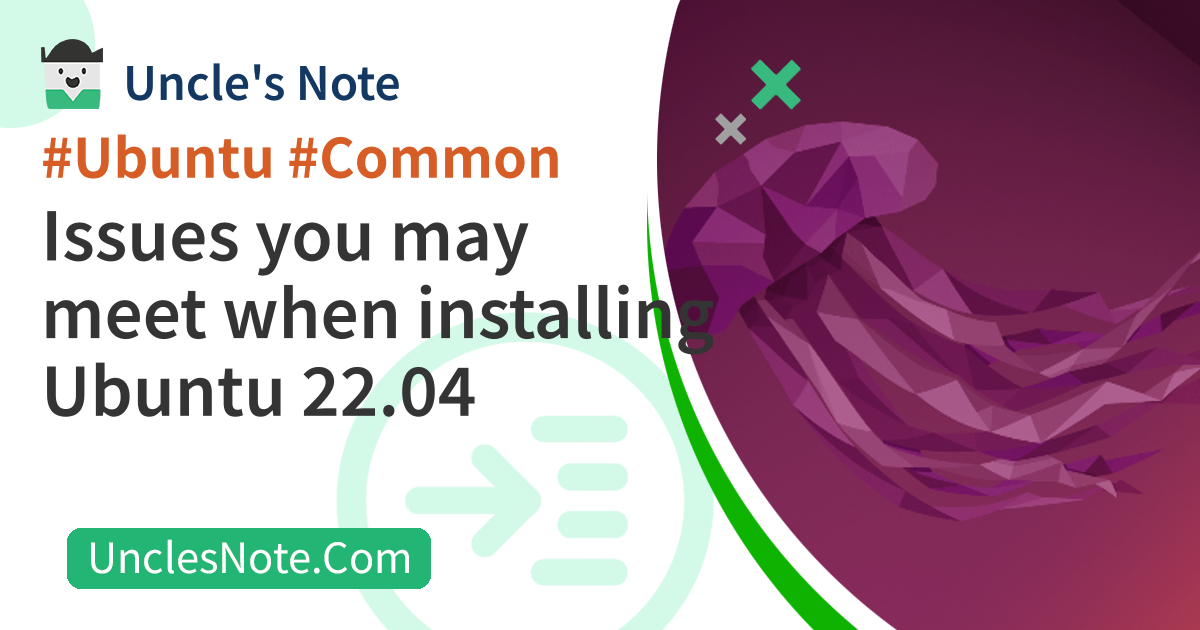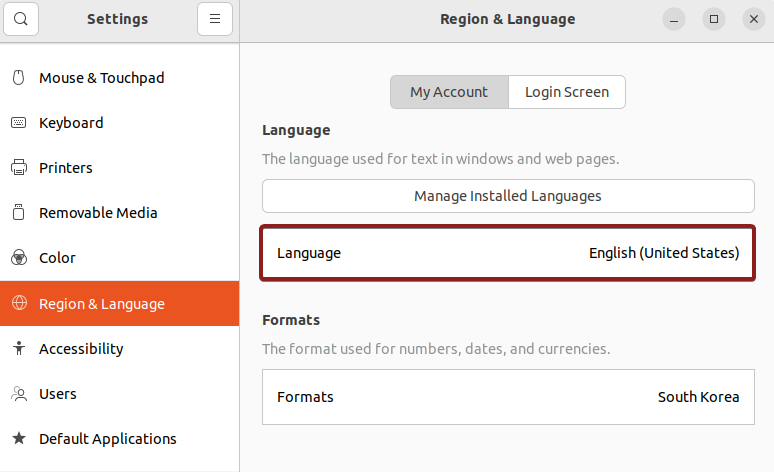Issues you may meet when installing Ubuntu 22.04
I have been using Ubuntu 20.04 for a long time. I found out that Ubuntu 22.04 has also become an LTS version, and I am planning to try Ubuntu 22.04 while installing Windows on my new laptop.
Accordingly, I would like to summarize new problems that I have not encountered as an Ubuntu 20.04 user.
Terminal does not open
If you are installing Ubuntu for the first time, you may encounter a problem where the terminal does not open. This may occur if you are VirtualBox user and your Windows language is not English or the country in your time zone is not an English-speaking country. I’m not sure why, but I know how to solve the problem.
In Settings > Region & Language, change Lanuage from English (United States) to English (United Kingdom). Afterwards, you will need to re-login or reboot. Then, the problem may be solved.
This is to re-imprint Ubuntu’s language settings. If the problem is resolved, you can change the Language back to English (United States).
youraccount is not in the sudoers file
This is the first problem I encountered when installing Ubuntu 22.04 version. When installing the existing Ubuntu 20.04 as an Ubuntu VM through Virtual Box, the account has sudo privileges by default. However, Ubuntu 22.04 requires you to additionally grant sudoer permissions to your account.
1
2
$ sudo apt update
youraccount is not in the sudoers file. This incident will be reported.
First, log in as root. You’ll also need to add your account to /etc/sudoers, which by default has read-only permissions. So, give write permission to the file and add information about your account.
1
2
3
4
5
6
7
8
$ su root
$ apt install vim
$ chmod +w /etc/sudoers
$ vim /etc/sudoers
# add it below and save it
youraccount ALL=(ALL:ALL) ALL