C# development environment in Visual Studio Code on Ubuntu
C# software can be developed in Visual Studio on Windows in general. However, it can also be developed in Ubuntu environments. A well-known IDE is MonoDevelop provided by the Mono project. However, let’s create a VS Code C# software development environment that uses more than this. Based on Ubuntu 20.04.
Install .NET family
First, we will add a repository that contains .net. And we will install the three below, and the other three were installed together just by installing the .NET SDK. Please look at the other two for confirmation purposes.
- .NET SDK
- .NET Core
- ASP.NET Core
1
2
3
4
5
6
7
8
9
10
11
12
13
14
15
cd ~/
wget https://packages.microsoft.com/config/ubuntu/22.04/packages-microsoft-prod.deb -O packages-microsoft-prod.deb
sudo dpkg -i packages-microsoft-prod.deb;rm packages-microsoft-prod.deb
sudo apt update
# .NET SDK
sudo apt install -y dotnet-sdk-6.0
# .NET Core
sudo apt install -y dotnet-runtime-6.0
# ASP.NET Core
sudo apt install -y aspnetcore-runtime-6.0
Let’s check if you’ve installed all of them.
1
2
3
4
5
6
7
8
9
10
11
12
13
14
15
16
17
18
19
20
21
22
23
24
25
26
27
28
29
30
31
32
33
$ dotnet --info
.NET SDK (reflecting any global.json):
Version: 6.0.413
Commit: 10710f7d8e
Runtime Environment:
OS Name: ubuntu
OS Version: 20.04
OS Platform: Linux
RID: ubuntu.20.04-x64
Base Path: /usr/share/dotnet/sdk/6.0.413/
global.json file:
Not found
Host:
Version: 6.0.21
Architecture: x64
Commit: e40b3abf1b
.NET SDKs installed:
6.0.413 [/usr/share/dotnet/sdk]
.NET runtimes installed:
Microsoft.AspNetCore.App 6.0.21 [/usr/share/dotnet/shared/Microsoft.AspNetCore.App]
Microsoft.NETCore.App 6.0.21 [/usr/share/dotnet/shared/Microsoft.NETCore.App]
Download .NET:
https://aka.ms/dotnet-download
Learn about .NET Runtimes and SDKs:
https://aka.ms/dotnet/runtimes-sdk-info
C# Development Environment On VS Code
Search for c# as a keyword, and install C# Dev Kit including others.
| Extension | Comment | Reference |
|---|---|---|
| C# Dev Kit | C# Basic environment for development | https://marketplace.visualstudio.com/items?itemName=ms-dotnettools.csdevkit |
| Visual Nuget | Managing Nuggets Packages | https://marketplace.visualstudio.com/items?itemName=FullStackSpider.visual-nuget |
By installing the C# Dev Kit extension, you can create a basic development environment needed for C# development.
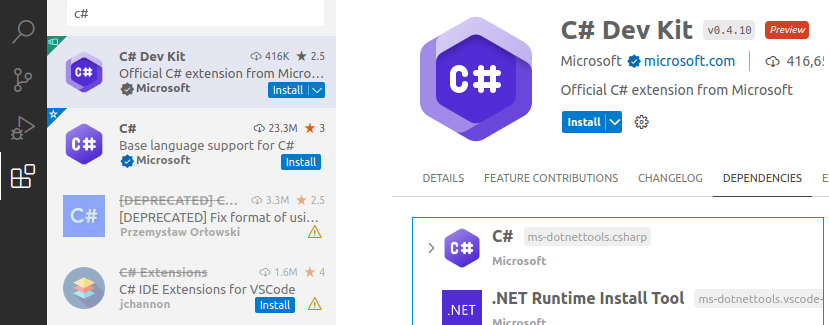 Visual Studio Code - Extension -
Visual Studio Code - Extension - C# Dev Kit
The Visual NuGet extension brings the Nuget Package GUI experience of the Windows Visual Studio IDE to VS Code.
When you right-click on the project file (.csproj), you can find Visual Nuget: Manage Packages.
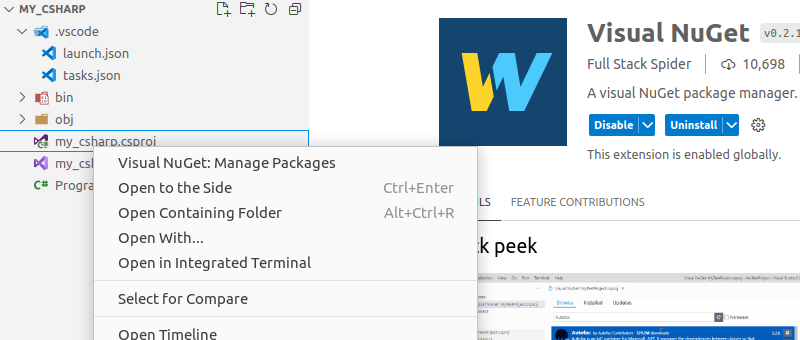 Visual Studio Code - Extension -
Visual Studio Code - Extension - Visual Nuget
Hello World Sample Project
Open View > Terminal. And create my project folder and create console projects.
1
2
3
4
mkdir <my workspace>/my_csharp
cd <my workspace>/my_csharp
dotnet new console
Write the contents of Program.cs based on the template below.
https://learn.microsoft.com/ko-kr/dotnet/core/tutorials/top-level-templates
1
2
3
4
5
6
7
8
9
10
11
12
using System;
namespace MyApp // Note: actual namespace depends on the project name.
{
internal class Program
{
static void Main(string[] args)
{
Console.WriteLine("Hello World!");
}
}
}
Generate Assets for Build and Debug
You can create an Asset from Command Palette....
In other words, This creates a build environment such as basic Assets such as solution (.sln) files.
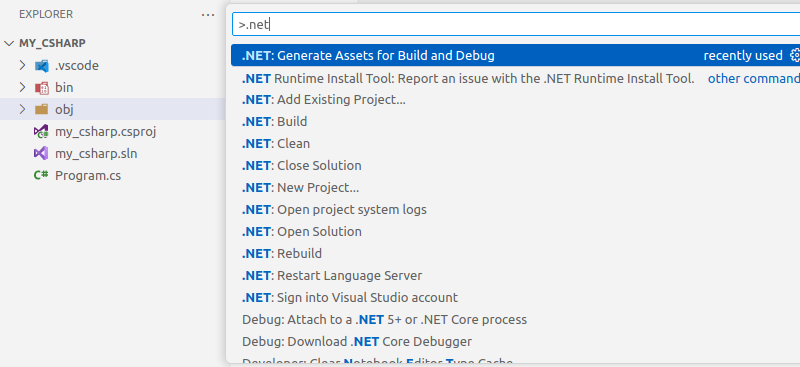 Visual Studio Code - Command Palette…(Ctrl + Shift + P) - .NET: Generate Assets for build and Debug
Visual Studio Code - Command Palette…(Ctrl + Shift + P) - .NET: Generate Assets for build and Debug
Shortcut keys in VS Code
| Shortcuts | Contents |
|---|---|
| Ctrl + Shift + B | Build |
| F5 | Start Debugging |
| Ctrl + . | Quick Actions and Refactorings |
| Ctrl + Shift + - | Go Forward |
| Ctrl + Alt + - | Go Back |
